How to View Wifi Password on Android ?
August 3, 2024
If you’ve connected your Android device to a Wi-Fi network and now want to view the password, it’s easy to do so.
View WIFI Password on Android
Here are the steps to view the Wi-Fi password on your Android device:
- Go to the Settings app on your Android device and select “Network & Internet.”
- Tap on Wi-Fi, and then tap on the name of the Wi-Fi network you want to connect to.
- If your device is connected to the network, you will see the “Connected” status under the network name. Tap on the network name to see the network details.
- Scroll down to the “Share” section and tap on “Share Password.” This will allow you to share the Wi-Fi password via various methods such as email, messaging, or QR code.
- If you don’t see the “Share Password” option, you will need to root your device to view the password. Rooting is the process of allowing users of smartphones, tablets, and other devices running the Android mobile operating system to attain privileged control (known as root access) over various Android subsystems.
It’s important to keep in mind that accessing the Wi-Fi password of a network you are not authorized to use is illegal and unethical. Always respect other people’s privacy and use this information responsibly.
In conclusion, it’s easy to view the Wi-Fi password on your Android device if you are connected to the network. If you don’t see the “Share Password” option, you can root your device to access the password.
Good know
good sir
good information